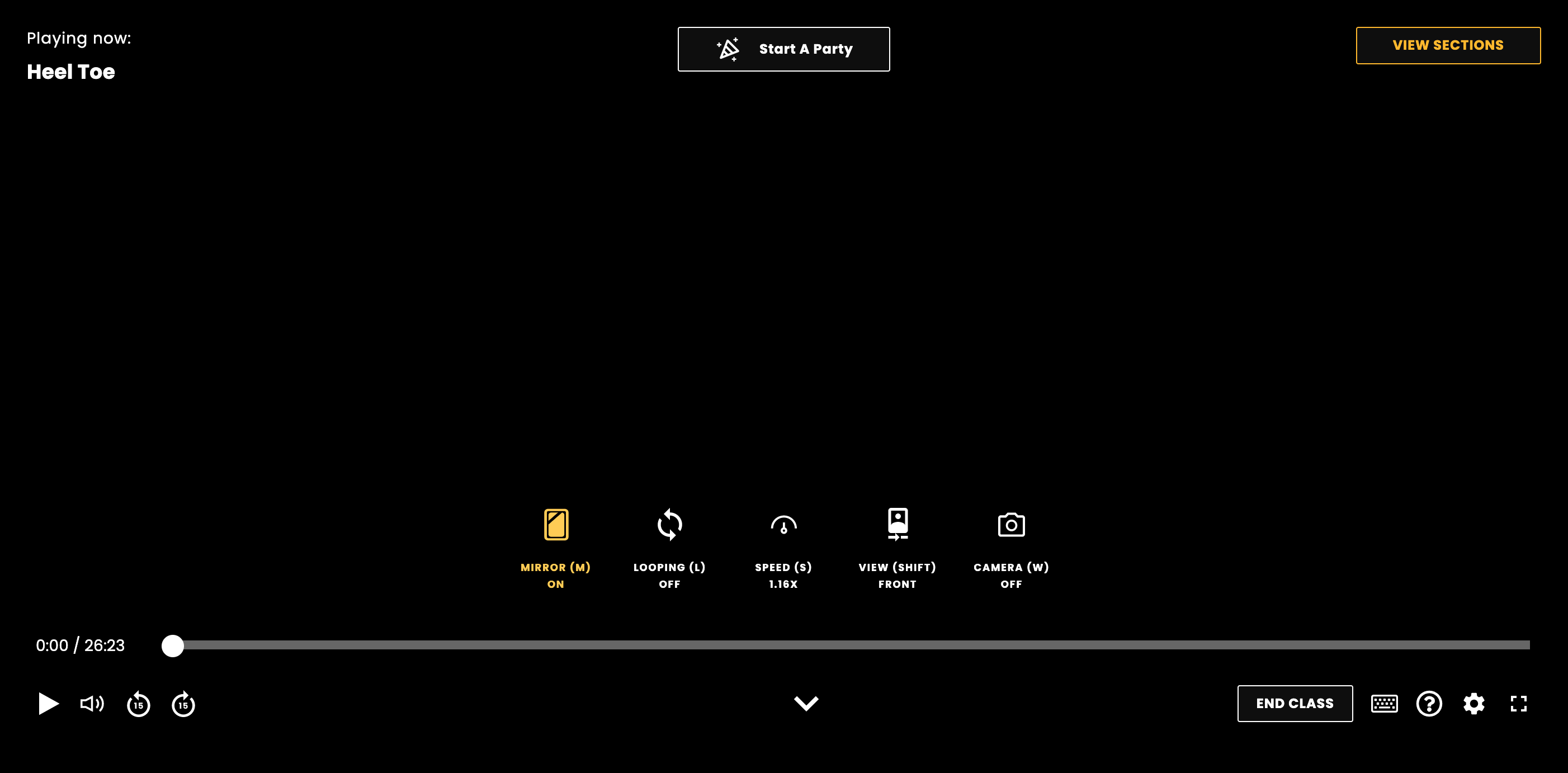Check out our class features that help you learn how to dance!
Mirror
Use the Mirror (M) On / Mirror (M) Off Icon to switch the class from mirrored to not mirrored.
Looping
Select the Looping (L) Off Icon and choose which section of class you would like to be looped (repeated).
Speed Control
Hover over the Speed (S) 1x Icon to speed up or slow down the class.
Switch Views
Use the View (Shift) Front / View (Shift) Back Icon to see the class from different views.
Camera Mode
Select the Camera (W) Off Icon. This will turn on your webcam so you can dance along with the instructor! Please make sure your webcam is enabled on your device and web browser.
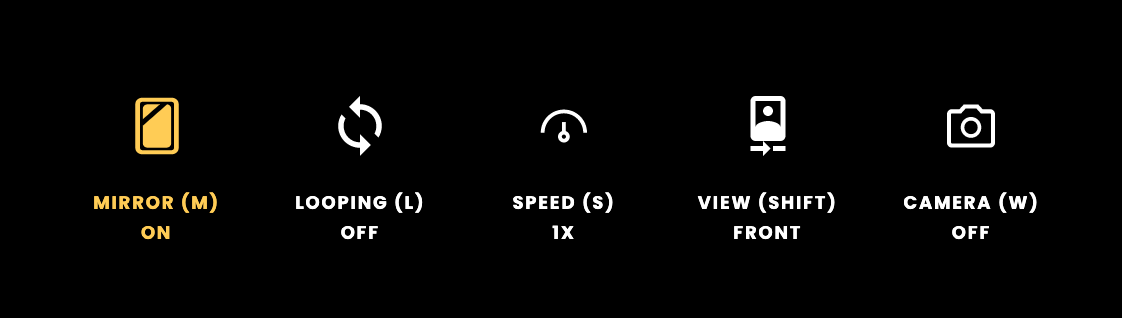
Class Sections
Select View Sections in the top right hand corner of the class. You will then be able to choose specific sections of the class to take.